Размер: 0.7 MB
Язык интерфейса: English
Цена на iTunes: Free
Оригинальное описание:
*New* Simple and detailed instructions on where to get Songs, and how to transfer songs to Karaoke Party.
"This karaoke player is the most feature complete CDG player I've used. The best part is the search feature." - Hasmithu
"So far all the CDGs I've thrown at it works wonderfully. This could be my favorite player" - Brandonfma
Karaoke Party Lite is the world's first full featured Karaoke player supporting the industry standard CDG format. All you need is your iPhone/iPod Touch and you can bring your singing passion to wherever you go.
*FEATURES*
- The first and only FREE full featured Karaoke player with full CD+G/MP3+G support.
- Record your singing and show your friends and family.
- Full Screen Support. See the lyrics in landscape orientation with the entire screen.
- Transfer your existing CD+G/MP3+G files to the application with Wifi using an FTP program. This means you can transfer multiple songs at once.
- You can put as many songs as you want on Karaoke Party. The sky is the limit!
- Super fast Search feature. Type in any name and the results appear instantly.
- Ability to Fast Forward and Rewind a song. Karaoke Party is the only player with this feature.
- Compatible with iPhone and iPod Touch
- Bring your singing passion anywhere with Karaoke Party
- Adjust Microphone volume independently of the Song's volume
- Able to adjust CD+G/MP3+G sync times. Very useful for certain songs that does not display the lyrics at the same time as the song.
- Lite version limits to a maximum of 5 songs only, no recording and no full screen support. Please get the full version of Karaoke Party if you have a lot of songs, and need to bring your entire library of songs where ever you go.
PLAYS PROFESSIONAL KARAOKE FILES
Karaoke Party uses the MP3+G ZIP format, the standard file format used by most Karaoke DJs to display the song's lyrics and graphics in sync with MP3 quality music. Now you can store and play your Karaoke songs directly on your iPhone.
UPLOAD SONGS YOU ALREADY HAVE
Karaoke Party allows you to upload your own MP3+G ZIP files to the application and play them as you would on any other Karaoke system. Simply upload your files directly from your computer to your iPhone over Wifi.
Note:
*Please Note* This App does NOT include any songs. This App is ONLY the CDG/MP3+G player. If you need to find commercial songs, you can visit:
www.karaokeDownloads.ca
- Much like your local Karaoke DJ, Karaoke Party supports MP3+G Zip files. The CDG and MP3 files can either both be in the same zip file or in separate files.
- You MUST have your iPhone/iPod Touch connect to a Wifi network in order to transfer songs to the application.
- You will need an FTP client to connect to Karaoke Party to transfer songs. Use FileZilla if you are using Windows XP/Vista/7. Use CyberDuck if you are using a Mac. The suggested FTP clients are all free to download. You can also use any other FTP client you have. The choice is up to you.
How do I transfer songs to Karaoke Party Lite?
a) Very simply, you will need a computer with a File Transferring Protocol application or otherwise known as an FTP application. All you have to do is connect Karaoke Party at the IP address of your iPhone/iPad on port 40000, and transfer your CDG or ZIP karaoke files. FileZilla for Windows and Cyberduck for Macs have been tested to work correctly with Karaoke Party. If you have connection problems with your own FTP program, please use the tested FTP programs. Be sure that both your computer and your iPhone/iPod Touch are connected to the same Wifi network, otherwise they can not communicate with each other.
Скриншоты:

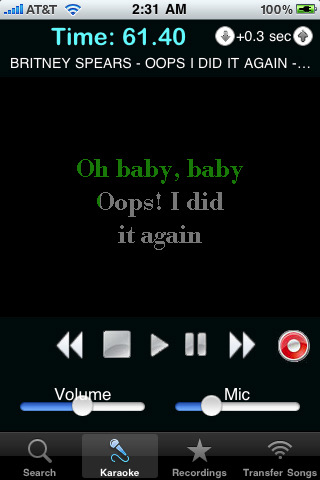
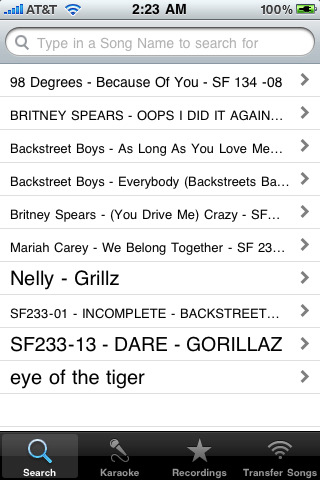
|